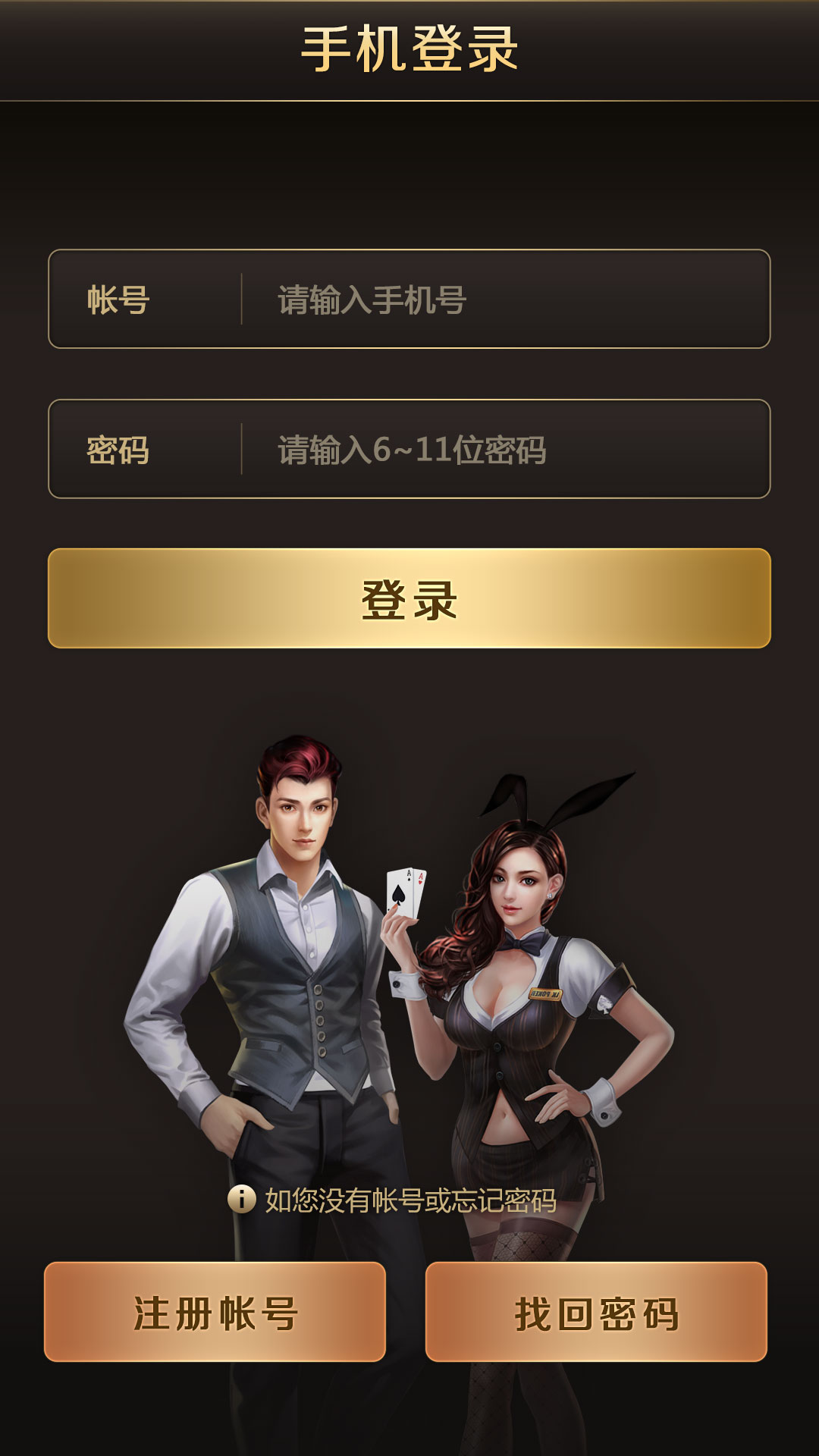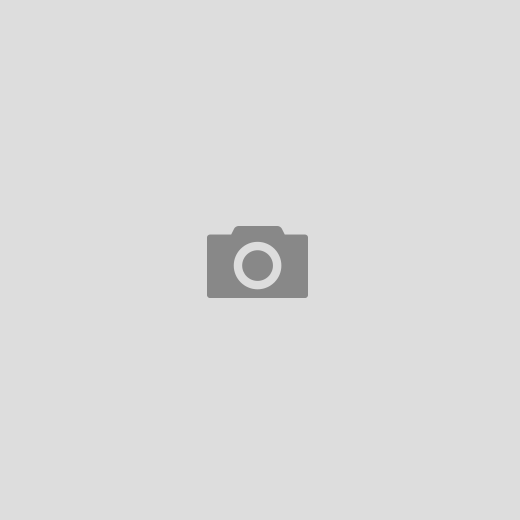屬性介紹
| @keyframes | 定義動畫 |
| animation-name | 定義關鍵影格 @keyframes 的名字。 |
| animation-duration | 定義動畫播放完畢反向播放。 |
| animation-delay | 定義動畫播放前間隔時間。 |
| animation-iteration-count | 定義動畫重複的次數。 infinite 永遠重複播放。 |
| animation-direction | 定義動畫播放方式。 |
| animation-timing-function | 定義動畫轉變時時間的加速曲線 (例如 linear)。 |
| animation-fill-mode | 定義元素在動畫播放外(動畫開始前及結束後)的狀態。 |
| animation |
@keyframes
from{} to {}
定義動畫開始到結束
ps. animation-duration屬性定義動畫播放時間。 未指定animation-duration屬性則不會發生動畫,默認值為0s (0秒)
/*css範例-自動播放4秒鐘動畫(一次性動畫)*/
div {
width: 100px;
height: 100px;
background-color: red;
-webkit-animation-name: example; /* Safari 4.0 - 8.0 */
-webkit-animation-duration: 4s; /* Safari 4.0 - 8.0 */
animation-name: example;
animation-duration: 4s;
}
/* Safari 4.0 - 8.0 */
@-webkit-keyframes example {
from {background-color: red;}
to {background-color: yellow;}
}
/* Standard syntax */
@keyframes example {
from {background-color: red;}
to {background-color: yellow;}
}
0%{} 25%{} 50%{} 100%{}
增加動畫關鍵影格
/*css範例-自動播放4秒鐘動畫(一次性動畫)*/
div {
width: 100px;
height: 100px;
background-color: red;
-webkit-animation-name: example; /* Safari 4.0 - 8.0 */
-webkit-animation-duration: 4s; /* Safari 4.0 - 8.0 */
animation-name: example;
animation-duration: 4s;
}
/* Safari 4.0 - 8.0 */
@-webkit-keyframes example {
0% {background-color: red;}
25% {background-color: yellow;}
50% {background-color: blue;}
100% {background-color: green;}
}
/* Standard syntax */
@keyframes example {
0% {background-color: red;}
25% {background-color: yellow;}
50% {background-color: blue;}
100% {background-color: green;}
}
顏色漸變動畫+位移
div {
width: 100px;
height: 100px;
background-color: red;
position: relative;
-webkit-animation-name: example; /* Safari 4.0 - 8.0 */
-webkit-animation-duration: 4s; /* Safari 4.0 - 8.0 */
animation-name: example;
animation-duration: 4s;
}
/* Safari 4.0 - 8.0 */
@-webkit-keyframes example {
0% {background-color:red; left:0px; top:0px;}
25% {background-color:yellow; left:200px; top:0px;}
50% {background-color:blue; left:200px; top:200px;}
75% {background-color:green; left:0px; top:200px;}
100% {background-color:red; left:0px; top:0px;}
}
/* Standard syntax */
@keyframes example {
0% {background-color:red; left:0px; top:0px;}
25% {background-color:yellow; left:200px; top:0px;}
50% {background-color:blue; left:200px; top:200px;}
75% {background-color:green; left:0px; top:200px;}
100% {background-color:red; left:0px; top:0px;}
}
animation-delay
動畫播放間閣時間
div {
width: 100px;
height: 100px;
background-color: red;
position: relative;
-webkit-animation-name: example; /* Safari 4.0 - 8.0 */
-webkit-animation-duration: 4s; /* Safari 4.0 - 8.0 */
-webkit-animation-delay: 2s; /* Safari 4.0 - 8.0 */
animation-name: example;
animation-duration: 4s;
animation-delay: 2s;
}
/* Safari 4.0 - 8.0 */
@-webkit-keyframes example {
0% {background-color:red; left:0px; top:0px;}
25% {background-color:yellow; left:200px; top:0px;}
50% {background-color:blue; left:200px; top:200px;}
75% {background-color:green; left:0px; top:200px;}
100% {background-color:red; left:0px; top:0px;}
}
/* Standard syntax */
@keyframes example {
0% {background-color:red; left:0px; top:0px;}
25% {background-color:yellow; left:200px; top:0px;}
50% {background-color:blue; left:200px; top:200px;}
75% {background-color:green; left:0px; top:200px;}
100% {background-color:red; left:0px; top:0px;}
}
animation-iteration-count
設定動畫播放次數 (infinite 無限循環)
div {
width: 100px;
height: 100px;
background-color: red;
position: relative;
-webkit-animation-name: example; /* Safari 4.0 - 8.0 */
-webkit-animation-duration: 4s; /* Safari 4.0 - 8.0 */
-webkit-animation-iteration-count: 3; /* Safari 4.0 - 8.0 */
animation-name: example;
animation-duration: 4s;
animation-iteration-count: 3; /*循環播放infinite;*/
}
/* Safari 4.0 - 8.0 */
@-webkit-keyframes example {
0% {background-color:red; left:0px; top:0px;}
25% {background-color:yellow; left:200px; top:0px;}
50% {background-color:blue; left:200px; top:200px;}
75% {background-color:green; left:0px; top:200px;}
100% {background-color:red; left:0px; top:0px;}
}
/* Standard syntax */
@keyframes example {
0% {background-color:red; left:0px; top:0px;}
25% {background-color:yellow; left:200px; top:0px;}
50% {background-color:blue; left:200px; top:200px;}
75% {background-color:green; left:0px; top:200px;}
100% {background-color:red; left:0px; top:0px;}
}
animation-direction
動畫播放方式
| normal | 預設值,動畫向前播放 -webkit-animation-direction: normal; animation-direction: normal; |
| reverse | 動畫向後播放 -webkit-animation-direction: reverse; animation-direction: reverse; |
| alternate | 動畫先向前播放,再往後播放 -webkit-animation-direction: alternate; animation-direction: alternate; |
| alternate-reverse | 動畫先向後播放,再往前播放 -webkit-animation-direction: alternate-reverse; animation-direction: alternate-reverse; |
div {
width: 100px;
height: 100px;
background-color: red;
position: relative;
-webkit-animation-name: example; /* Safari 4.0 - 8.0 */
-webkit-animation-duration: 4s; /* Safari 4.0 - 8.0 */
-webkit-animation-direction: reverse; /* Safari 4.0 - 8.0 */
animation-name: example;
animation-duration: 4s;
animation-direction: reverse;
}
/* Safari 4.0 - 8.0 */
@-webkit-keyframes example {
0% {background-color:red; left:0px; top:0px;}
25% {background-color:yellow; left:200px; top:0px;}
50% {background-color:blue; left:200px; top:200px;}
75% {background-color:green; left:0px; top:200px;}
100% {background-color:red; left:0px; top:0px;}
}
/* Standard syntax */
@keyframes example {
0% {background-color:red; left:0px; top:0px;}
25% {background-color:yellow; left:200px; top:0px;}
50% {background-color:blue; left:200px; top:200px;}
75% {background-color:green; left:0px; top:200px;}
100% {background-color:red; left:0px; top:0px;}
}
animation-timing-function
設定動畫速度
| ease | 緩慢>快速>緩慢 |
| rlinear | 動畫開始到結束速度不變 |
| ease-in | 動畫緩慢淡入 |
| ease-out | 動畫緩慢淡出 |
| ease-in-out | 動畫開始到結束速度緩慢 |
| cubic-bezier(n,n,n,n) | 自定三次動畫速度 |
div {
width: 100px;
height: 50px;
background-color: red;
font-weight: bold;
position: relative;
-webkit-animation: mymove 5s infinite; /* Safari 4.0 - 8.0 */
animation: mymove 5s infinite;
}
/* Safari 4.0 - 8.0 */
#div1 {-webkit-animation-timing-function: linear;}
#div2 {-webkit-animation-timing-function: ease;}
#div3 {-webkit-animation-timing-function: ease-in;}
#div4 {-webkit-animation-timing-function: ease-out;}
#div5 {-webkit-animation-timing-function: ease-in-out;}
/* Standard syntax */
#div1 {animation-timing-function: linear;}
#div2 {animation-timing-function: ease;}
#div3 {animation-timing-function: ease-in;}
#div4 {animation-timing-function: ease-out;}
#div5 {animation-timing-function: ease-in-out;}
/* Safari 4.0 - 8.0 */
@-webkit-keyframes mymove {
from {left: 0px;}
to {left: 300px;}
}
/* Standard syntax */
@keyframes mymove {
from {left: 0px;}
to {left: 300px;}
}
animation-fill-mode
設定動畫速度
| none | 預設值 |
| forwards | 動畫開始到結束速度不變 |
| backwards | 動畫緩慢淡入 |
| both | 動畫緩慢淡出 |
div {
width: 100px;
height: 50px;
background-color: red;
font-weight: bold;
position: relative;
-webkit-animation: mymove 5s infinite; /* Safari 4.0 - 8.0 */
animation: mymove 5s infinite;
}
/* Safari 4.0 - 8.0 */
#div1 {-webkit-animation-timing-function: linear;}
#div2 {-webkit-animation-timing-function: ease;}
#div3 {-webkit-animation-timing-function: ease-in;}
#div4 {-webkit-animation-timing-function: ease-out;}
#div5 {-webkit-animation-timing-function: ease-in-out;}
/* Standard syntax */
#div1 {animation-timing-function: linear;}
#div2 {animation-timing-function: ease;}
#div3 {animation-timing-function: ease-in;}
#div4 {animation-timing-function: ease-out;}
#div5 {animation-timing-function: ease-in-out;}
/* Safari 4.0 - 8.0 */
@-webkit-keyframes mymove {
from {left: 0px;}
to {left: 300px;}
}
/* Standard syntax */
@keyframes mymove {
from {left: 0px;}
to {left: 300px;}
}
Animate.css套件
https://daneden.github.io/animate.css/
class=”動畫 動畫類別 播放方式” 例 : class=”animated bounce infinite”
Animate.css 詳細使用
<!--html範例--> <link rel="stylesheet" type="text/css" href="https://cdnjs.cloudflare.com/ajax/libs/animate.css/3.5.2/animate.min.css"/> <h2 class="animated infinite bounce"> Hello World! </h2>