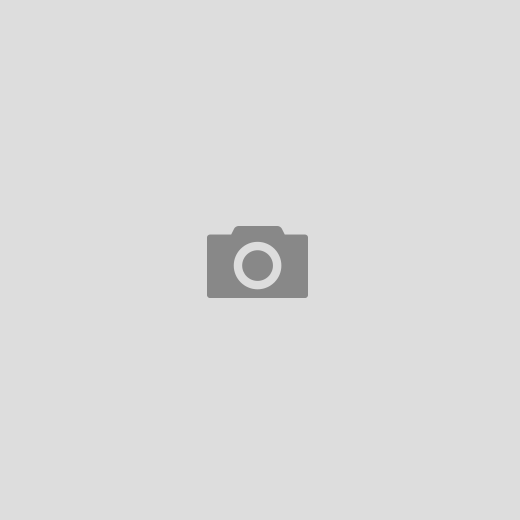::before 與 ::after
::before在元素之前加入內容, ::after 在元素之後加入內容
content:””;使用
div::before{
content:"我是 before";
color:red;
}
div::after{
content:"我是 after";
color:red;
}
href 使用
a::before{
content: attr(href);
color:red;
}
a::after{
content: attr(target);
color:green;
}
content:””; + href
a::before{
content: "( " attr(href) " ) < ";
color:red;
}
a::after{
content: " > ( " attr(target) " ) ";
color:green;
}
content:””; + url
div::before{ content:url(圖片網址) url(圖片網址) url(圖片網址); }
content:””; + quotes 括號格式
q{
quotes: ' < ' ' > ';
}
q{
quotes: ' < ' ' > ' ' ya ' ' ya ' ' ( ' ' ) ' ; /*3層*/
content:””; + open-quote ( 啟始括號 ) 和 close-quote ( 結束括號 )
span{
quotes: ' < ' ' > ' ' ya ' ' ya ' ' ( ' ' ) ' ;
}
span::before{
content:open-quote;
color:red;
}
span::after{
content:close-quote;
color:#aaa;
}
::first-letter Selector
選擇每個元素字首,定義樣式。
可一起配合屬性:
- font properties
- color properties
- background properties
- margin properties
- padding properties
- border properties
- text-decoration
- vertical-align (only if float is ‘none’)
- text-transform
- line-height
- float
- clear
p::first-letter {
font-size: 200%;
color: #8A2BE2;
}
::selection Selector
定義所選擇元素(例:滑鼠選取文章)樣式。
可一起配合屬性:
- color
- background-color
- cursor
- caret-color
- outline and its longhands
- text-decoration and its associated properties
- text-emphasis-color
- text-shadow
::selection {
color: red;
background: yellow;
}