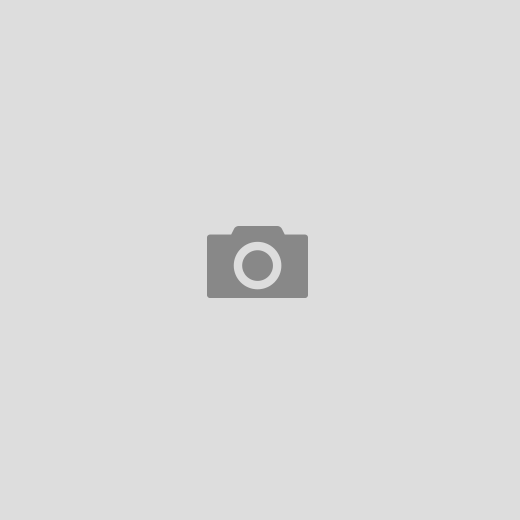<!--html範例- [table] 顯示隱藏 class="expandable" tr內容-->
<input type="checkbox" id="expand-toggle" />
<table>
<thead>
<tr><th>Column #1</th><th>Column #2</th><th>Column #3</th></tr>
</thead>
<tbody>
<tr class="expandable"><td>[more text]</td><td>[more text]</td><td>[more text]</td></tr>
<tr><td>[cell text]</td><td>[cell text]</td><td>[cell text]</td></tr>
<tr><td>[cell text]</td><td>[cell text]</td><td>[cell text]</td></tr>
<tr class="expandable"><td>[more text]</td><td>[more text]</td><td>[more text]</td></tr>
<tr class="expandable"><td>[more text]</td><td>[more text]</td><td>[more text]</td></tr>
</tbody>
</table>
<label for="expand-toggle" id="expand-btn">Toggle hidden rows</label>
/*css範例- [table] 顯示隱藏 class="expandable" */
/* Hide the toggle checkbox */
#expand-toggle {
display: none;
}
/* Hide expandable content by default */
.expandable {
visibility: collapse;
background: #ddd;
}
/* Style the button */
#expand-btn {
display: inline-block;
margin-top: 12px;
padding: 5px 11px;
background-color: #ff7;
border: 1px solid;
border-radius: 3px;
}
/* Show hidden content when the checkbox is checked */
#expand-toggle:checked ~ * .expandable {
visibility: visible;
}
/* Style the button when the checkbox is checked */
#expand-toggle:checked ~ #expand-btn {
background-color: #ccc;
}
<!--html範例 - [input:checked gallery example]選取效果-->
<div class="gallery-item">
<label for="gallery-item1" class="gallery-label"><img src="images/1s.jpg" class="gallery-preview" /></label>
<input type="radio" name="gallery-list" class="gallery-selector" value="1.jpg" id="gallery-item1" />
<img src="images/1.jpg" class="gallery-fullsize" />
</div>
<div class="gallery-item">
<label for="gallery-item2" class="gallery-label"><img src="images/2s.jpg" class="gallery-preview" /></label>
<input type="radio" name="gallery-list" class="gallery-selector" value="2.jpg" id="gallery-item2" />
<img src="images/2.jpg" class="gallery-fullsize" />
</div>
<div class="gallery-item">
<label for="gallery-item3" class="gallery-label"><img src="images/3s.jpg" class="gallery-preview" /></label>
<input type="radio" name="gallery-list" class="gallery-selector" value="3.jpg" id="gallery-item3" />
<img src="images/3.jpg" class="gallery-fullsize" />
</div>
<div class="gallery-item">
<label for="gallery-item4" class="gallery-label"><img src="images/4s.jpg" class="gallery-preview" /></label>
<input type="radio" name="gallery-list" class="gallery-selector" value="4.jpg" id="gallery-item4" />
<img src="images/4.jpg" class="gallery-fullsize" />
</div>
/* html範例- [input:checked gallery example] */
#gallery-container {
position: relative;
width: 500px;
height: auto;
padding-top: 350px;
padding-bottom: 15px;
margin-left: auto;
margin-right: auto;
text-align: center;
border: 1px #aaaaaa solid;
}
img.gallery-fullsize {
position: absolute;
top: 15px;
left: 50px;
display: none;
}
div.gallery-item {
display: inline-block;
}
input.gallery-selector {
display: none;
}
label.gallery-label {
cursor: pointer;
}
input.gallery-selector:checked ~ img.gallery-fullsize {
display: block;
}